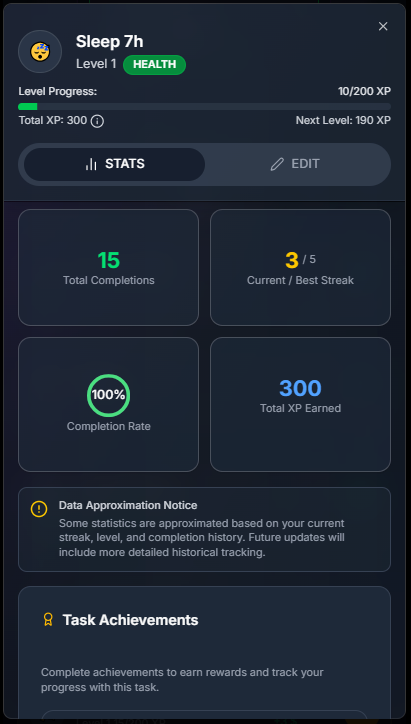Gamify Your Life
Create your player, log real actions as quests, earn XP, level up skills, and watch your life gain a visible progress bar.
Beta full? Join the waitlist here.
Dashboard
Overview of your progress: This is your main XP bar, health bar, currency and profile display. Use the navigation bar to switch between the Store - Skills - Enemies screen. By clicking the card you can access the profile stats. Start by going to setting to modify your profile.
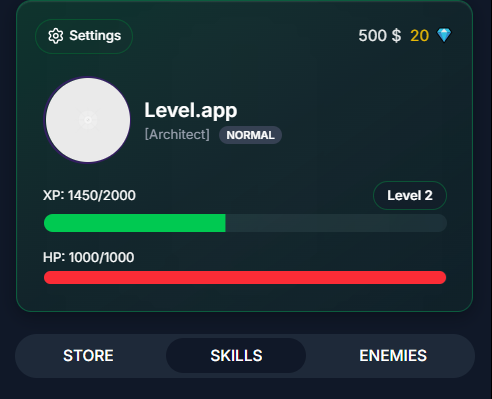
Profile
On the profile tab you can choose your Profile Picture, Player Name, Rank (Age), and Title. Be sure to Save the Changes, then head to the Difficulty tab.
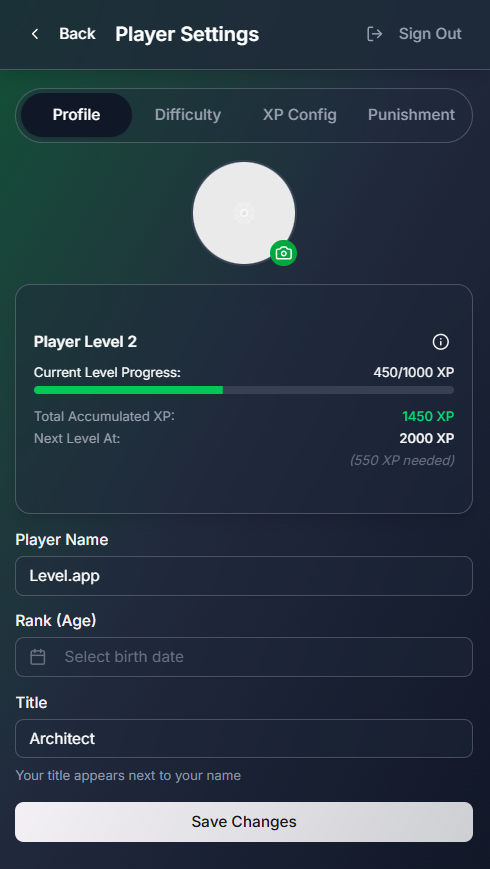
Difficulty
Pick the difficulty for the game. You can change it anytime. If you want more control head over to the XP Config tab to create your own difficulty and XP requirements for leveling up tasks, skills, and player.
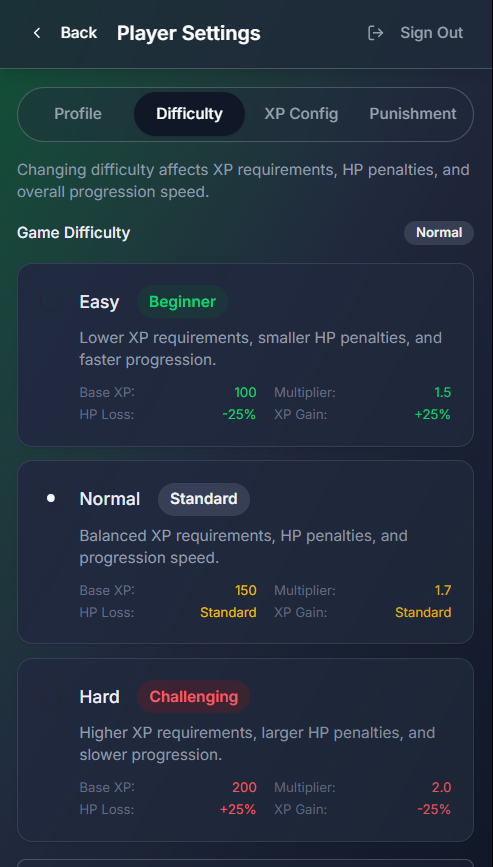
New Task
When creating a Task, first choose its name and icon. Then select the task's difficulty, the harder a task is to complete the more XP and currency rewards it gives.
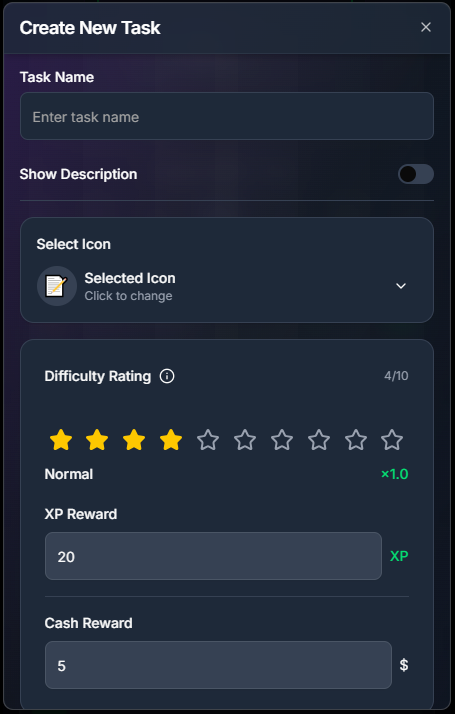
Config
Scroll down to find more options. Select how often the task should be done and how many times it can be completed per day. Here you can enable the task to be part of multiple skills. If you want more control you can also Tune XP rules, streak penalties and other options to match your style.
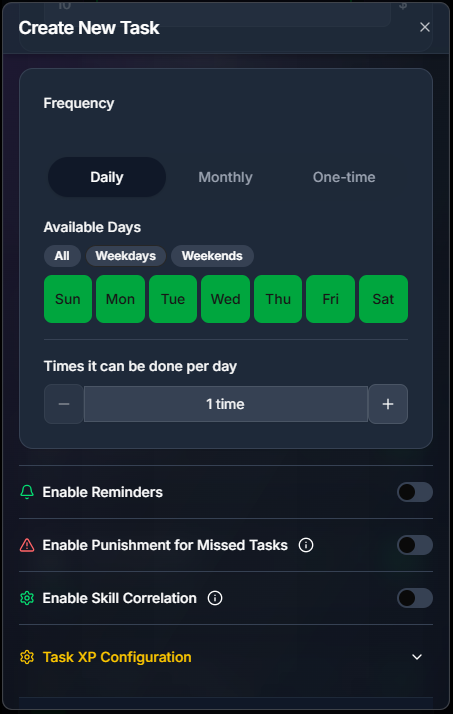
New Enemy
Create ‘enemies’ (bad habits). Choose its name and icon. Then select the Enemy's difficulty, the harder the enemy, the more damage it inflicts.
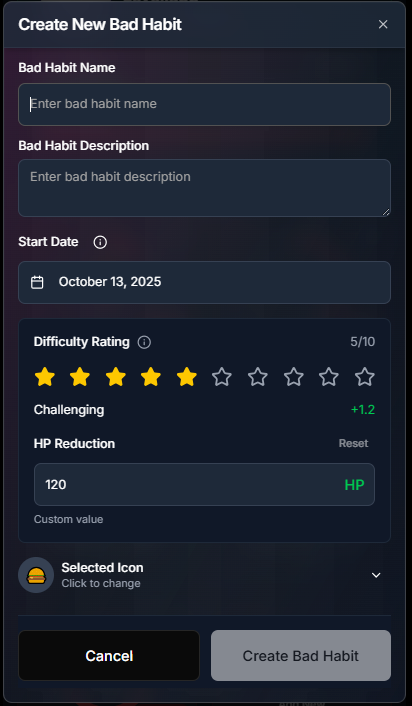
Stats
Clicking on any edit icon will take you to the edit pop-up screen, from there you can switch to the stats screen. Visualize progress, charts, analysis, achievements, and more.